Why I Mix Into a Mastering Chain
I don't know if you should mix into a mastering chain, but I do. And I know this idea might offend people.
I'll share my mastering chain methodology. You can decide if it appeals to you.
Mixing without mastering chain processing gives me an incomplete picture. I already mix into compression on the mix bus for a bit of glue, but for a more complete picture I send that audio into a basic mastering chain. I reference commercial tracks and adjust the mastering compression and limit as needed. This gives me an approximation of what a mastering engineer will do and helps me make better-informed mix decisions.
Of course, if I send the mix to be mastered elsewhere I will remove my master bus processing.
In the digital realm we can have unlimited bands of infinitely variable EQ. The only limitations in creating tools are our imagination, programming skills, and CPU horsepower. So why are we working with simulations of tools that were extremely limited in the analog domain? In part, it's because some engineers are used to using them in a workflow. In part, it's because the audio community is nostalgic and wants to reproduce the sounds that succeeded in the past. In part, it's because too many choices can zap our productivity. Limitations can help us move ahead.
By the way, any Waves link on my blog should get you 10% off.
I've recently started working with the IK Multmedia TRacks 5 Dyna-MU as another option for color on the mix bus. Most of the time I use the API, but I really like both.
as another option for color on the mix bus. Most of the time I use the API, but I really like both.
There are lots of great mix bus compressors. These are just the ones I use.
That's all the mix bus processing I do. Just a mild compressor. I'm not totally opposed to doing more though. I once found it helpful to add a reverb on the mix bus.
I am now avoiding using EQ on the master bus. If there's a problem with the EQ, I fix it in the mix. That said, sometimes you just want to make a subtle tweak to the mix. If I ever want EQ on the master bus, I'll typically use the IK Multimedia Master 432-EQ . It's not because of the stepped controls. Those are great for the analog world, but I prefer continuous controls in the digital realm. In this case, the stepped controls are fine. These are very small increments.
. It's not because of the stepped controls. Those are great for the analog world, but I prefer continuous controls in the digital realm. In this case, the stepped controls are fine. These are very small increments.
I really could use any modern EQ, but I admit I'm a sucker for skeuomorphism. I like the tactile controls. Also, the 432 EQ offers a tiny bit of harmonic color, and the Q controls, with its five narrow bandwidth options, are limiting in a good way. Only the high and low shelf controls are broadband. The limitations are based on a popular design used in mastering studios, and they lead you to adjust things in a subtle way. If I ever needed more flexibility, such as for mastering a two-track mix, I might use the Nova EQ or even the stock Channel EQ in Logic.
My favorite mastering compressor is the IK Multimedia TRacks 5 VC-670 in mid-side mode with little to no compression. Mainly I'm using it for the saturation it imparts. It's not for every mix.
in mid-side mode with little to no compression. Mainly I'm using it for the saturation it imparts. It's not for every mix.
If I need more control of dynamics, I might use the Waves C4. If I use a multiband compressor, I use it very sparingly so it doesn't change my mix balance too much.
For the mastering limiter, I use Vladislav Goncharov's Limiter No. 6. There may be others that are just as good, but this one has never let me down. I usually only use the peak limiter and the ISP protection (both set to -1.5 dB max peak), but the compressor is excellent as well and features mid-side processing.
The first plugin after the mastering limiter is a stock Gain plugin. More on this later. (Any plugin placed after the mastering limiter is not printed. It is used for reference checking only.)
Next is SampleMagic's Magic A/B. I use this to compare my mix against reference tracks, including previous mixes. An important feature is that Magic A/B lets me individually adjust the playback volume of the reference tracks.
First on the scopes bus is TB ProAudio's ISOL8. This lets me check the mixes in a variety of ways including dimmed, mono, and filtered in five bands. I love this plugin. You can read more about my experience with ISOL8 here.
Fourth is Melda Production's MLoudnessAnalyzer. It lets me set a target LUFS setting, which makes the meter so easy to read. Modern streaming services employ audio level management that places the audio between -13 and -16 LUFS. I tend to mix dynamically so I set mine to -13 LUFS. If I were mixing on the compressed side, I might choose -15 LUFS.
Note that MLoudnessAnalyzer is free; however, you can get 20% off any Melda Production plugin with coupon code: MELDA1464798
The fifth plugin is the free Voxengo SPAN frequency analyzer plugin. I use a fast setting that reveals a lot of information. I also altered the color scheme of the UI to suit my taste. I love that you can do this.
After SPAN I have IK Multimedia ARC 2 . ARC 2 has greatly improved my monitoring accuracy. You can read more about my experience here and here. Of course I only use it with monitoring from the speakers.
. ARC 2 has greatly improved my monitoring accuracy. You can read more about my experience here and here. Of course I only use it with monitoring from the speakers.
Finally, I have Audified's Mixchecker. I flip through the presets occasionally as I'm mixing. It's not a critical plugin for me.
Now get this... Since I have already adjusted the mix compression, mastering compression, and mastering limiter to sound best for my mix, I don't want to change any of these settings just to hit a LUFS target. If I have to turn the volume up, I'll use the peak limiter in Limiter No. 6 to avoid clipping, but if I have to turn my master down then I will adjust the Gain plugin after the master limiter. This way I don't alter the master processing.
Now I can hear what Apple, Spotify, and YouTube are going to do to my track in a playlist and compare my master against commercial masters at the same LUFS level. I can make adjustments to the mix buss or mastering chain to get a different sound, and then I can adjust the volume as noted above so I'm still hitting the LUFS target.
I'll share my mastering chain methodology. You can decide if it appeals to you.
Why I mix into a mastering chain
Almost nobody will ever hear an unmastered mix. The audience only ever hears the finished product. Modern mastering compression is severe. It will flatten out a mix balance, smashing transients and bringing low level information forward. So why should I wait until a song is mastered to find out if my mix still translates after it has been squashed in mastering?Mixing without mastering chain processing gives me an incomplete picture. I already mix into compression on the mix bus for a bit of glue, but for a more complete picture I send that audio into a basic mastering chain. I reference commercial tracks and adjust the mastering compression and limit as needed. This gives me an approximation of what a mastering engineer will do and helps me make better-informed mix decisions.
Of course, if I send the mix to be mastered elsewhere I will remove my master bus processing.
On mixing with master bus processing
Plugins give us a lot of power. We have the opportunity to use simulations of proven tools in new ways, and this can be awesome. This can also be confusing. Tools that were invented 20 to 50 years ago in the analog domain often had limitations, not because they were best for the job, but because they were expensive or difficult to produce with more (or different) features.In the digital realm we can have unlimited bands of infinitely variable EQ. The only limitations in creating tools are our imagination, programming skills, and CPU horsepower. So why are we working with simulations of tools that were extremely limited in the analog domain? In part, it's because some engineers are used to using them in a workflow. In part, it's because the audio community is nostalgic and wants to reproduce the sounds that succeeded in the past. In part, it's because too many choices can zap our productivity. Limitations can help us move ahead.
My typical mix bus processing chain
I start with Waves NLS. I have channel plugins on eight subgroup busses and the bus plugin on the mix bus. If you have lots of CPU power, you could put channel plugins on every track.By the way, any Waves link on my blog should get you 10% off.
I prefer a more dynamic sound, so my mix bus compression is fairly light. I almost always use the Waves API 2500 compressor. People say it has a more forward sound. I would agree.
I prefer the old-style feedback setting, but it's a little tricker to set. The input level matters a lot. You can use a stock Gain plug-in in front of it. I just use the trim control on the preceding NLS plugin.
I prefer the old-style feedback setting, but it's a little tricker to set. The input level matters a lot. You can use a stock Gain plug-in in front of it. I just use the trim control on the preceding NLS plugin.
I've recently started working with the IK Multmedia TRacks 5 Dyna-MU
There are lots of great mix bus compressors. These are just the ones I use.
That's all the mix bus processing I do. Just a mild compressor. I'm not totally opposed to doing more though. I once found it helpful to add a reverb on the mix bus.
My master bus processing chain
From the mix bus compressor, I usually hit a highpass or bandpass filter with strict boundaries. This is to help focus the mix. If the frequencies on either side happen to roll off nicely, then I'll disable the filter. I try to get this stuff dialed out in a pleasing way in the individual tracks. The TDR Nova EQ is a nice choice. The filters can be as steep as 72 dB/octave, and the frequency analyzer is excellent.I am now avoiding using EQ on the master bus. If there's a problem with the EQ, I fix it in the mix. That said, sometimes you just want to make a subtle tweak to the mix. If I ever want EQ on the master bus, I'll typically use the IK Multimedia Master 432-EQ
I really could use any modern EQ, but I admit I'm a sucker for skeuomorphism. I like the tactile controls. Also, the 432 EQ offers a tiny bit of harmonic color, and the Q controls, with its five narrow bandwidth options, are limiting in a good way. Only the high and low shelf controls are broadband. The limitations are based on a popular design used in mastering studios, and they lead you to adjust things in a subtle way. If I ever needed more flexibility, such as for mastering a two-track mix, I might use the Nova EQ or even the stock Channel EQ in Logic.
My favorite mastering compressor is the IK Multimedia TRacks 5 VC-670
If I need more control of dynamics, I might use the Waves C4. If I use a multiband compressor, I use it very sparingly so it doesn't change my mix balance too much.
For the mastering limiter, I use Vladislav Goncharov's Limiter No. 6. There may be others that are just as good, but this one has never let me down. I usually only use the peak limiter and the ISP protection (both set to -1.5 dB max peak), but the compressor is excellent as well and features mid-side processing.
The first plugin after the mastering limiter is a stock Gain plugin. More on this later. (Any plugin placed after the mastering limiter is not printed. It is used for reference checking only.)
Next is SampleMagic's Magic A/B. I use this to compare my mix against reference tracks, including previous mixes. An important feature is that Magic A/B lets me individually adjust the playback volume of the reference tracks.
Plugins I use on the scopes bus
The scopes bus is the final bus after the master bus in my template. This is something I came up with to help me with reference checking as I mix and master.First on the scopes bus is TB ProAudio's ISOL8. This lets me check the mixes in a variety of ways including dimmed, mono, and filtered in five bands. I love this plugin. You can read more about my experience with ISOL8 here.
Fourth is Melda Production's MLoudnessAnalyzer. It lets me set a target LUFS setting, which makes the meter so easy to read. Modern streaming services employ audio level management that places the audio between -13 and -16 LUFS. I tend to mix dynamically so I set mine to -13 LUFS. If I were mixing on the compressed side, I might choose -15 LUFS.
Note that MLoudnessAnalyzer is free; however, you can get 20% off any Melda Production plugin with coupon code: MELDA1464798
The fifth plugin is the free Voxengo SPAN frequency analyzer plugin. I use a fast setting that reveals a lot of information. I also altered the color scheme of the UI to suit my taste. I love that you can do this.
After SPAN I have IK Multimedia ARC 2
Finally, I have Audified's Mixchecker. I flip through the presets occasionally as I'm mixing. It's not a critical plugin for me.
How I do mixing reference checks
With the LUFS target set in MLoudnessAnalyzer, I open Magic A/B and adjust the level of the reference tracks so they are all hitting the same LUFS target. This is an approximation since the LUFS readings vary quite a bit in most tracks.Now get this... Since I have already adjusted the mix compression, mastering compression, and mastering limiter to sound best for my mix, I don't want to change any of these settings just to hit a LUFS target. If I have to turn the volume up, I'll use the peak limiter in Limiter No. 6 to avoid clipping, but if I have to turn my master down then I will adjust the Gain plugin after the master limiter. This way I don't alter the master processing.
Now I can hear what Apple, Spotify, and YouTube are going to do to my track in a playlist and compare my master against commercial masters at the same LUFS level. I can make adjustments to the mix buss or mastering chain to get a different sound, and then I can adjust the volume as noted above so I'm still hitting the LUFS target.
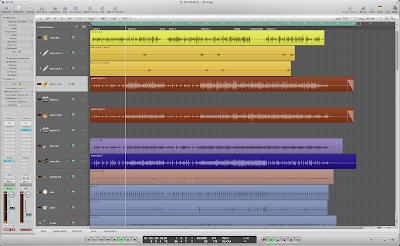















Comments
Post a Comment